FAQs
Unlike our previous instruments, which utilized Kontakt 6.7.1, Soulfi is built for Kontakt 6.8. To ensure Soulfi appears in Kontakt and functions correctly, please update your Kontakt to version 6.8 via Native Access.
Resetting the output config for all formats as described below resolves the issue.
1. Open Kontakt in standalone mode.
2. Go to Outputs (the rectangle icon in the top bar)
3. 'Reset output section for standalone'
4. 'Save current output section state as default for' > 'All formats'
More than likely you need to update Kontakt. Tympo requires Kontakt 6.7.1. If you are using an outdated Kontakt Tympo will not show up! Close Kontakt and launch Native Access. Click on Updates in the left hand column. If Kontakt needs to be updated please click on UPDATE next to it. After updating please re-launch Kontakt and Tympo should now be available!
No we do not offer refunds. Please click here to read our Refund Policy.
Students and educators at accredited institutions worldwide are eligible for a 20% discount on any Teletone Audio library. Please submit your application here.
Visit our User Manual archive to browse through all the manuals for our products, providing support for any functional or technical questions you may have.