Introducing MyTeletone
We've moved from Pulse!
We’ve recently transitioned from using Pulse to a new system: MyTeletone — your central hub for managing all your Teletone products.
If you haven’t activated your account yet, click here.
If you’re not seeing your previous purchases, you may need to take a few quick steps to restore them:
1. Make sure to create an account for myTeletone using the same email address you previously used for Pulse
2. If you do not see your previous order history, take note if you purchased your products from Teletone Audio with a different account
3. If you purchased with a different account than your Pulse email, then send us an email reset request in the contact form below.
For any questions or assistance please contact support and we would be happy to help!
Resend Serial Numbers
Use the form below to have it resent. Be sure to enter the same email address used at checkout, along with your order number from the confirmation email.
Looking for a legacy version of the Kontakt Player or Native Access?
Is your operating system or machine no longer supported by Native Instruments/Native Access? Use this link to download legacy versions of Kontakt Player.
Additionally you can download the legacy versions of Native Access.
Native Access is only giving me an "Add Library" option instead of "Install".
You are seeing this because you must be updated to the latest Native Access. To download the latest Native Access version please visit here: latest Native Access download.
The Effects are not working in Soulfi / Tympo!
Resetting the output config for all formats as described below resolves the issue.
1. Open Kontakt in standalone mode.
2. Go to Outputs (the rectangle icon in the top bar)
3. Reset output section for standalone
4.Save current output section state as default for > All formats
If I make a purchase and change my mind, can I get a refund?
No we do not offer refunds. Please click here to read our Refund Policy.
I have a business or press inquiry...
For business, press, and partnership inquiries, visit our Business & Press page.
Connect with customer support...